DBPGuidePro is a tool for programming drum beats in to drum machines hardware and software Drum Beat Programming Pro.
Using Application
Step 1: Select one of the musical categories or enter search filter criteria.
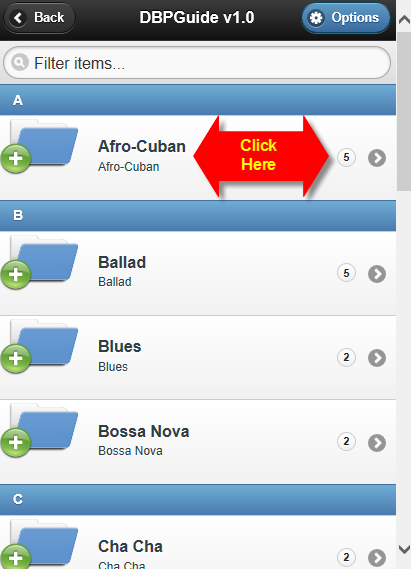
Step 2: Select one of the patterns shown to see detailed larger pattern.

Step 3: Scroll thru the selected detail patterns using navigational arrows or swipe the detailed images to scroll the pattern group.
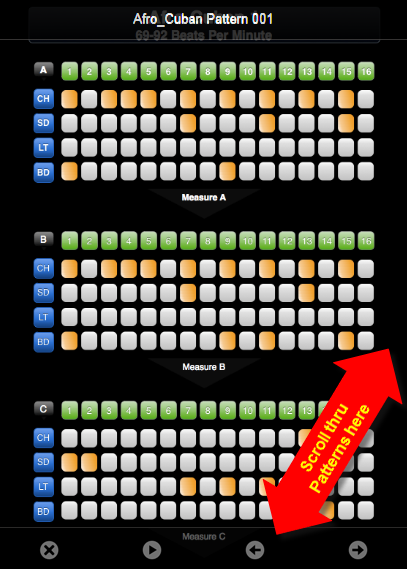
Suggestion #1:
- This application is a collection of sequenced pattern grooves from various styles of music.
They provide an introduction to drum beat programming for non musicians.
I suggest that you program the sequenced patterns into your favorite drum machine or
drum machine software and just listen to the different styles. The importance of
listening to the patterns cannot be stressed enough.
Suggestion #2:
- I encourage you to experiment with the patterns and by making subtle changes come up with
your own grooves and patterns. The variety of great books available on drumming is vast,
so search for them and continue your learning growth. Take notes on everything you learn
and continue to build on that which you already know. Take note remember that the most
important thing is to have fun and make music.
Notes:
- The Hinson Technologies LLC, DBPGuide Pro is a collection of ready to use drum patterns. The patterns
in this application have been intentionally kept simple as possible. They are only meant to
serve as a guide to getting you up and running with your software or hardware drum machine. These
patterns were taken from commonly used drum patterns and can be modified to create thousands
of patterns that can be made your own.
Pattern Grid Chart
- Following are elements that make up the “drum set” that’s found in software/hardware drum machines.

- The pattern grid notation is unlike typical grids found in other books.
It is designed to alleviate frustration and provide a simple yet powerful
representation of commonly used drum patterns. The grid can be instantly
used by beginners and advanced users alike to put the immediate fun back into
making grooves and patterns.

-
Each row represents one of the elements in the
drum set. Only instruments used in that
pattern is shown, in order to alleviate screen clutter and confusion.
- Each button in a row represents a unit of
time. This unit is a sixteenth note or
as sixteenth rest, depending on if it’s shaded or not.
-
Each pattern grid represents a one – measure
drum pattern.
-
So quarter
notes are given one beat, four per measure.
- A rhythm pattern in 4/4 time, will therefore have 16 boxes
in each row.
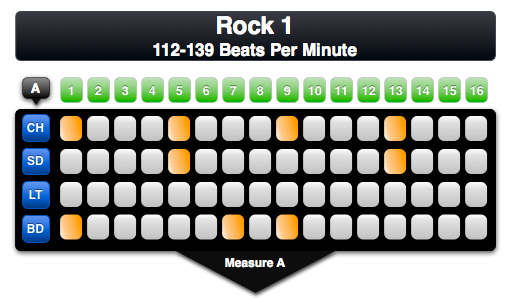
10 Secret Tips
-
There are literally hundreds of ways to take the basic patterns
provided and modify them to create even, more original patterns. I will share with you 10 secrets
that will provide you an endless library of grooves.

1. Take the original pattern and mix and match the measure of one with the measures of another in a different style.
2. Combine the measures by mixing patterns in different orders than the given one.
3. If the pattern say use (CH) closed hi hat, replace it with a (CY) Cymbal. You may also wish to add (CPS) Claps or other elements.
4. Change the tempo from the suggested tempo. Speed up or slow down the tempo of the original pattern.
5. If your software or hardware drum machine allows, change the dynamics of the hits, make them soft, medium or hard.
6. Try changing the velocity of hits at different sections of the same measure.
7. Double an element track to create a full and bigger sound.
8. Add effects to give warmth or ambience to the sound.
9. Change the drum set of elements and watch your grooves take on an even greater appeal.
10. Add elements that recorded by you such as voices. This will give the grooves an even more humanistic feel and sound.
© 2014 Drum Beat Programming
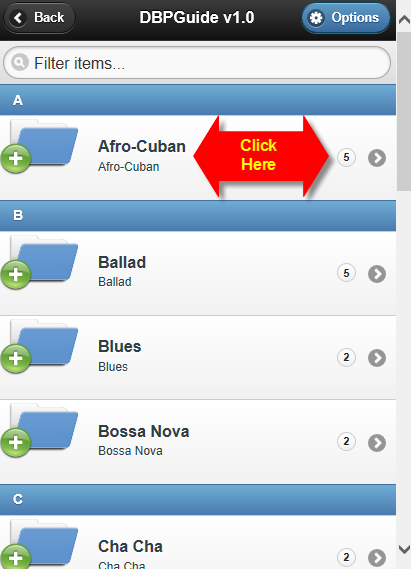
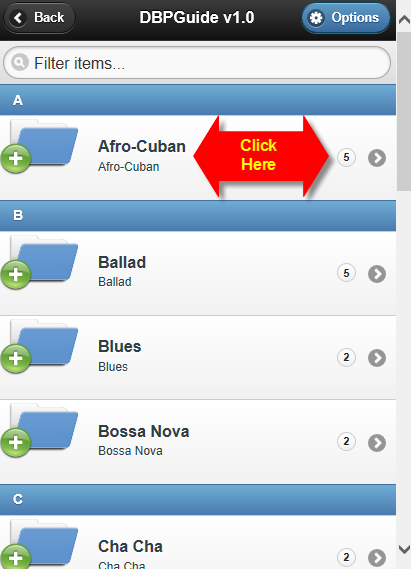

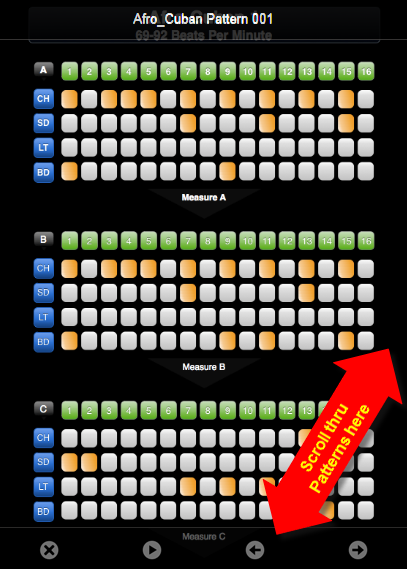

![]()
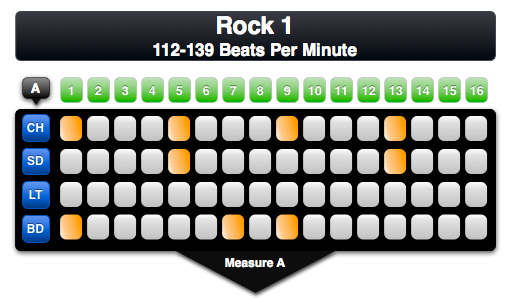
![]()